ADDD: Group project

Executive summary
Hello reader, This software assessment project is a collaborative client project around Automated Data Driven Design which in turn is an organisation aiming to provide access to Architecture, Engineering and Construction software through their digital marketplace. This digital marketplace aims to provide better ways of working and new solutions that can solve big issues such as the housing crisis, sustainability in construction, low productivity and meeting the needs of the next generation. Easily presenting specific tools, the ability to test, report designs.
ADDD has a digital marketplace presenting their 700 individual AEC software’s to a larger market audience, however needed support in the following areas: What are companies looking for and how do they classify search terms? How can AI and chatbots be integrated? How do companies want to test their software? If it is a desktop product how is this different from a web based product? For reporting – what structure should this take? What will be the key components that should be included? What support do companies require once they have adopted the software? What services could be offered?
Introduction
As a result of this, for this ADDD project I have perform a variety of research, design and development across a variety of software developers and distributers using a plethora of software’s. With a design development process it allow for the presentation of different software’s tools with the addition of their positives and negatives. In order to provide more valid data I have tired to find a range of software’s and distributers rather than more well known companies.
Project Aims/Needs
With this project it has a range of different aims that need to be achieved through the design and development process of a CAD user. I should be able to identify a variety of different CAD software companies, suppliers and any other methods, what each of these do in order to assist the user in finding their specific software wants for the problems they have such as specific architectural software for architects and what makes these cantered around architecture in order to help categories software, once these specifications have been met I also aim to do a couple of designs within a variety of software trying out different tools each software provides and their resources to understand user comfort and what sets some software out from the rest. This is until I test the compatibility of software’s for features such as rendering to show different rendering capabilities of specific rendering software in comparison to more broad software’s such as fusion 360 which has rendering built in.
Software Research
Online survey: In order to gather a larger range of data that is beneficial for my client and this project I believed it was necessary to gather some primary data as this is has the most validity and can gather data on more smaller categories, therefore this lead me to create a survey to ask other designers and CAD users, their feedback on software and what makes them appropriate for their line of work. With the selected questions they aim to understand what CAD software’s are frequently used for what industries, why they chose this software and if they have changed with the reasons because of this. In order to gain the responses I wanted I felt it necessary to post my survey across the internet, this being on Facebook community groups, LinkedIn, CAD subreddits and Direct emails to companies using CAD software. (See appendix: 3)
Technia: Some of the features I noticed from technical were as follows it was a CAD software reseller that used subtitles breaking down into specific industries recommending software’s with additional subheadings into various industries. Technia breaks down CAD products into design, simulation, manufacturing, governance, software development and scientific managements. With the resources of tutorials, blogs, case studies and exhibitions with the addition of training for some software’s through courses. Finally, in order to gain prices for the software’s they provide users must make and enquiry. (Technia, 2023)
CAD software direct: This is another software reseller, this breaks down what they provide into 4 major subheading these being, an overall, 2d cad software, 3d cad modelling and rendering software. Additionally breaking software down to specific brands and purposes such as architectural. This reseller provides news on newest CAD updates, current offers they provide, match promises, price comparison and payment plans making purchasing software on their page easier however I found that the interface wasn’t the most user friendly with a lot of information crudely presented to you. However on top of these CAD software direct also allows for the purchase of textures and materials used by designers plus CAD hardware that may be useful. ((CAD Software Direct, N.D))
SketchUp: Is a software company that produces their own design software, they suggest the top products they offer with additionally all products. Their website suggests current offers and SketchUp Commercial use, Higher education and primary/secondary education editions. This is in the addition of a report naming SketchUp as the best architecture software in order to entice readers to try or buy their software, though they do offer a 30 day free trial of SketchUp plus an edition of SketchUp free which is more limited in comparison to the normal SketchUp product. To help with learning blogs and YouTube videos are provided to help introduce new users. Other benefits of sketch ups website are that it provides a comparison of different software’s they provide and gives buyers the choice to pay in different currencies from pound, dollar or euro. (Sketchup, n.d.)
Metoree: Metoree is a Extensive software supplier providing all types of digital software’s which is then broken down into CAD category composing of 6 manufactures. Within this it provides a description on what is CAD, the uses of CAD and its principles being, Solid type 3d cad. Surface type 3d cad. Metoree presents manufacturer rankings with recommendations to related categories which are more specific or broader. In order to find more information and pay the website provides links to the companies to look further. I found this website to be very eclectic and didn’t provide the most software’s or categories them best to the user’s needs. (Metoree, n.d.)
CADSPEC: With its simplistic overview, CADSPEC is a software consultancy that provides both CAD and CAM software with a combination of prices plus an option to enquire about the price, However a limiting factor is that it only provides Autodesk software therefore cannot give a wide comparison to other similar software within each category. To improve user comfort and use of these Autodesk products private courses, online toolkits and a large amount of online training options are available for some software with the addition of a chatbot help services which is important to note as that was one of my clients interests to be introduced to their site. (CADSPEC, 2023)
| Companies | products | Plans and pricings | industries | Resources | Free access? |
| Technica | 24 | 12 | Customer care, tutorials, blogs, training, certificates, case studies and exhibitions | No | |
| CAD software direct | 31 | 5 | Community links, guides, collection of articles | No | |
| SketchUp | 15 | 9 | Blogs, Training programs, YouTube tutorials and a SketchUp campus | 30 Day free trail Plus SketchUp free | |
| Metoree | 25 | 4 | Rankings of manufacturers | No | |
| CADSPEC | 9 | 3 | Vast amount of training options Private courses | No |
| Products | Pricings | Industries | Resources | Free access? |
| With the research I have gathered it shows that many current software providers range between 15-25 as an ideal number of software products to sell across the various industries. I have also found that many provides provide the same software as competitors promoting the big companies in CAD for example, Autodesk and Dassault Systems. | In my research i have found many of the software providers are unable to directly sell the software from their websites rather asking customers to enquire, however I believe it is more beneficial to be able to display and compare prices of some software’s as that is frequently something people will look at so providing this as a function would be useful. In addition the Instalment plan through PayPal looked like a smart implantation as it can allow customers to purchase the software over a period of time rather than paying the full amount at once as often CAD software is expensive. | Within my research I have found that the minimum industries CAD software is broken down into is CAM, Product design and architectural as the three main choices, then it can be broken down into smaller subgroups like animation and rendering specific software’s. Therefore this depends on the target audience for your software to decide how accurate should you be with your categorising. | Due to the complexity of being introduced to new CAD software it is import to know how to use it therefore resources are a key addition to be provided for the customer, as they will be more likely to purchase a product if they believe they can learn the product with the correct support additionally possible to sell the support at a reasonable cost for added income. | In my research I have found that most software providers do not offer any free trials or access. However, the software they sell does produce this, such as educational editions of Autodesk products and BricsCAD offers a 30 day trial with full features. |
Assessment
As a response to my survey I was given the link to a designers website in which they portrayed their opinion on the most suited CAD software’s for architects, this being J Scott Smith (Jscottsmith, n.d.) They described their views on 5 particular software’s and a handful of niche software’s, these 5 being, Revit, AutoCAD, BricsCAD, SketchUp and rhino. They stated that Revit was the heavyweight contender for architects with its robust BIM capabilities. It provides options to look at the intricacies of building design, from energy analysis to clash detection. However, its intricate features, while valuable, can make it somewhat unwieldy for smaller projects. AutoCAD was mentioned as reliability with expansive features. Such as 2D drafting or basic 3D modelling. However, one drawback is its pricing. Mentioned as the rising underdog BricsCAD was a cost-effective option. With most of AutoCAD’s functionalities but with a more modern interface and faster performance. It’s good for start-ups looking to maximize value. This option keeps you on the DWG platform and in a familiar interface but with a responsible price tag. With the use of SketchUp it provides easy visualisation and conceptual designs. Its drag-and-drop functionality, coupled with an intuitive interface, allows even novices to craft decent models. While not a top pick for intensive drafting, it’s invaluable for initial visualisations. Stated as a ‘Dark horse’ It possesses superior capabilities in handling complex geometries and NURBS make it invaluable for intricate design tasks. Though not commonly used by architects. Scott smith mentions ArchiCAD, ChiefArchitect, Ashlar Vellum, and SoftPlan as specialised software’s. Each is stated for specific architectural niches. For instance, Chief Architect is a darling among residential home designers, while ArchiCAD offers a solid BIM experience similar to Revit but with a different approach. However, it may not work with other software systems.
With the primary research it has been difficult to gather within the chosen time frame as for the best results the more people who respond to the questions the better for the validity of my work, with my gathered results it shows that people mainly use Autodesk products with Freecad also being an option, this applies to engineering, architecture and manufacture with most users sticking with this software for 5+ years. 66.7% of responces state that they like their current software however 33.3% like it but would like additional features added. In response to how the users purchase their software, 33.3% chose each option these being, direct from companies, from suppliers and third party.
Software Use
Chief architect
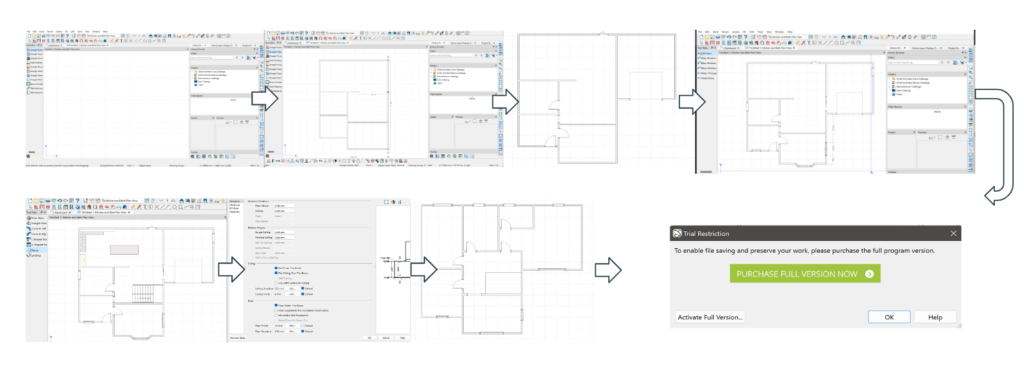
Fusion 360
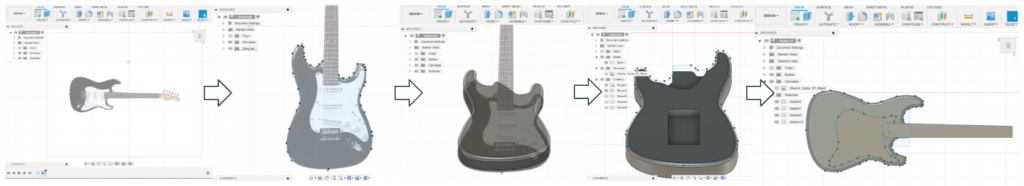
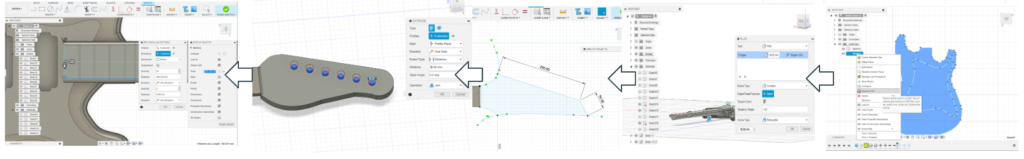
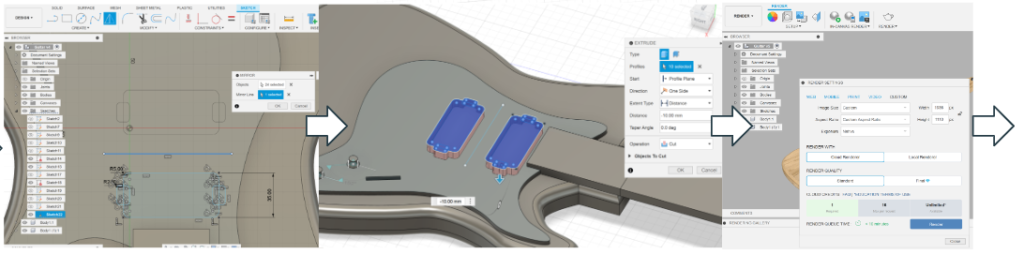

SketchUp
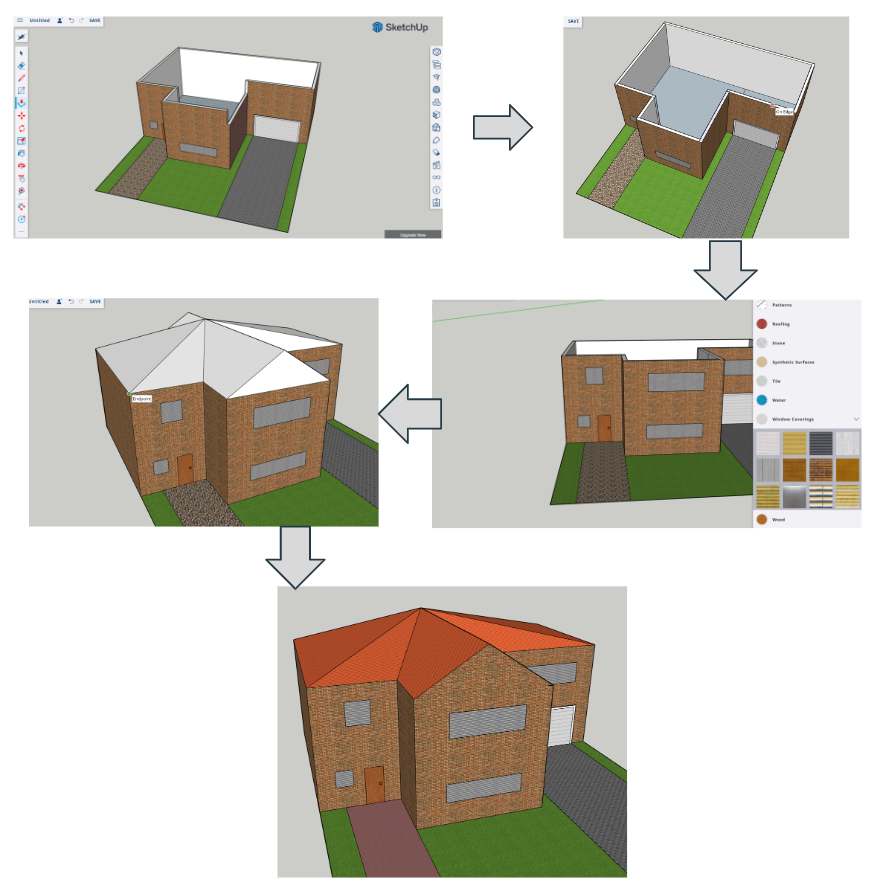

Revit
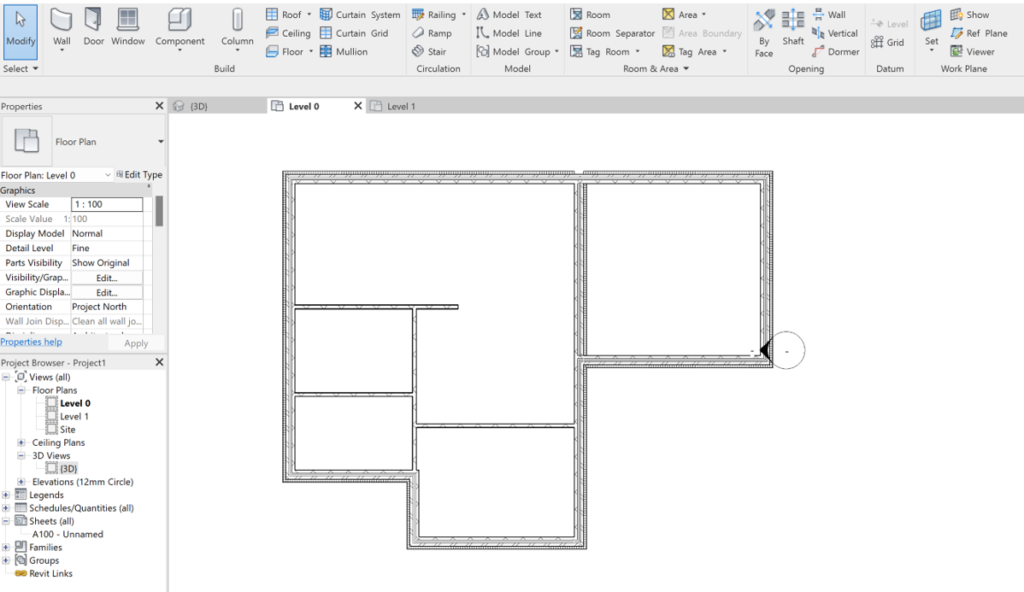
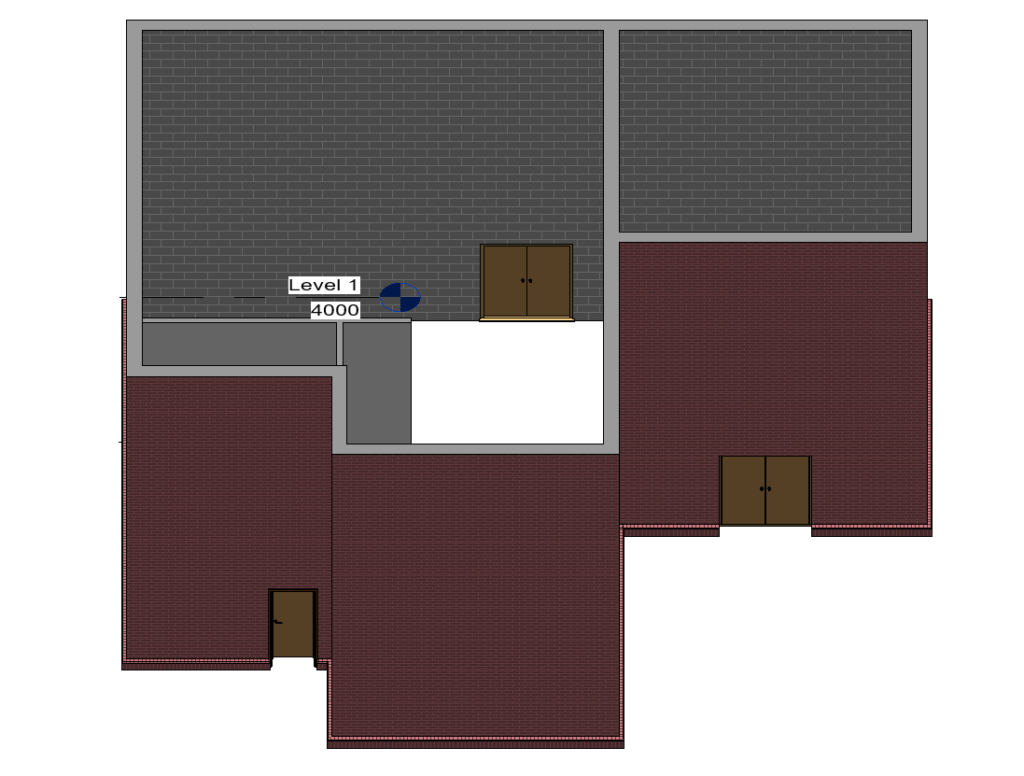
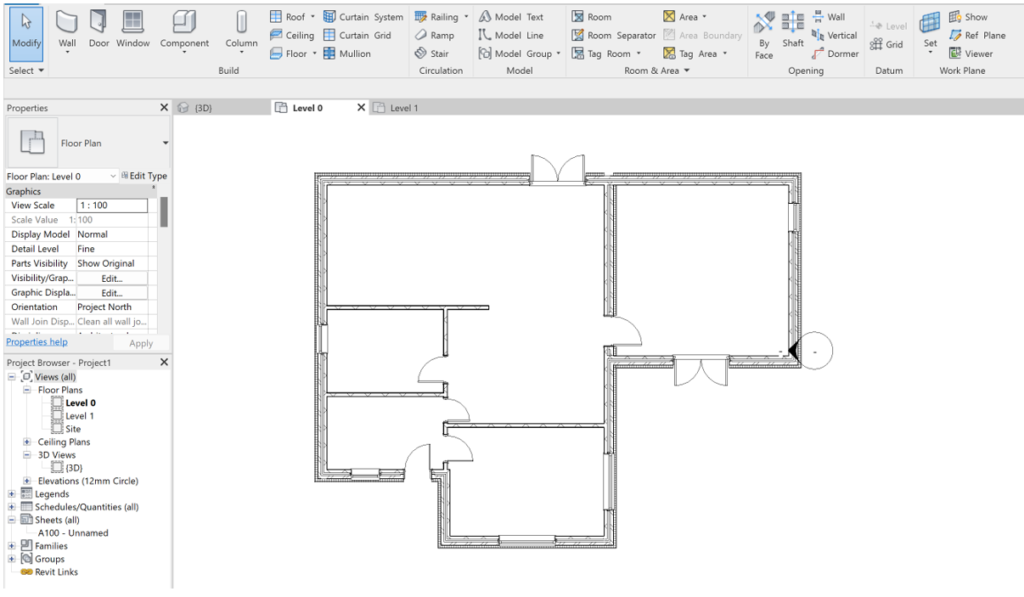
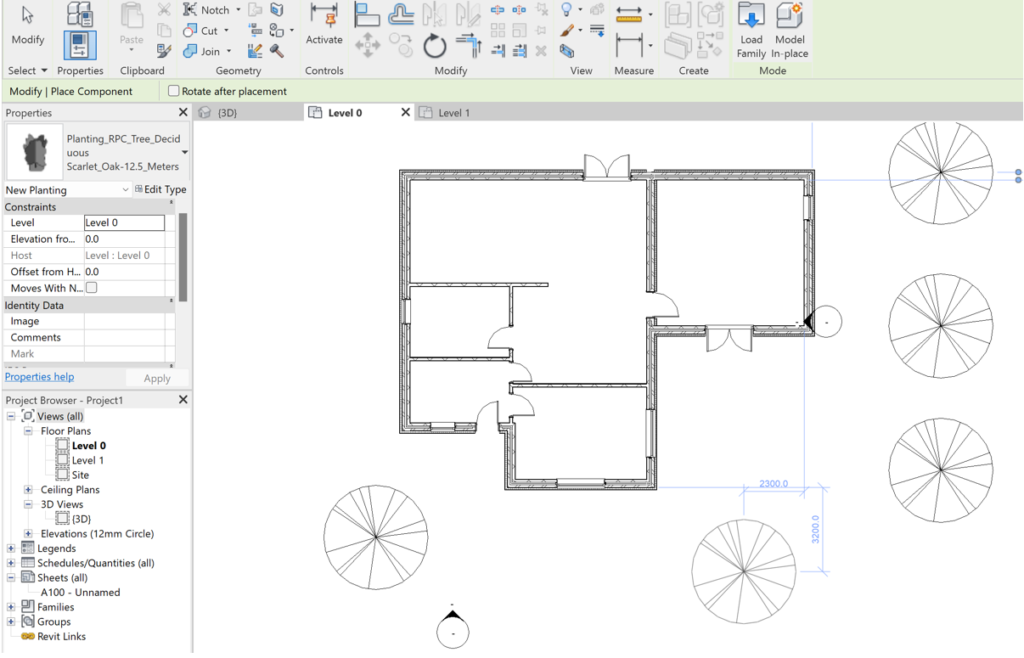
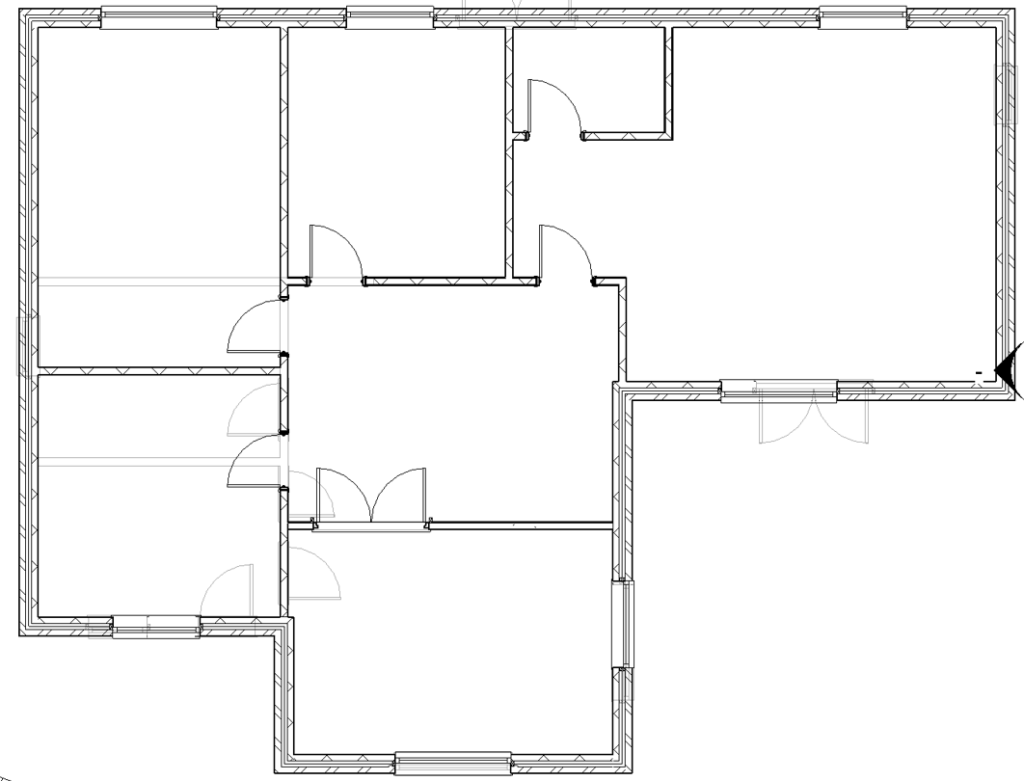
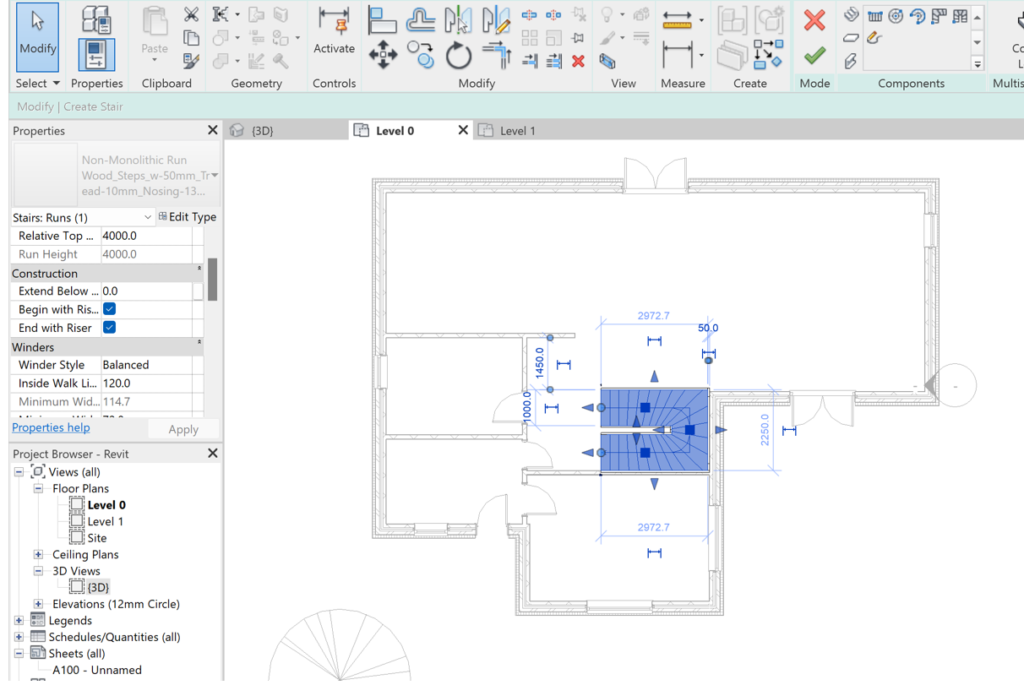
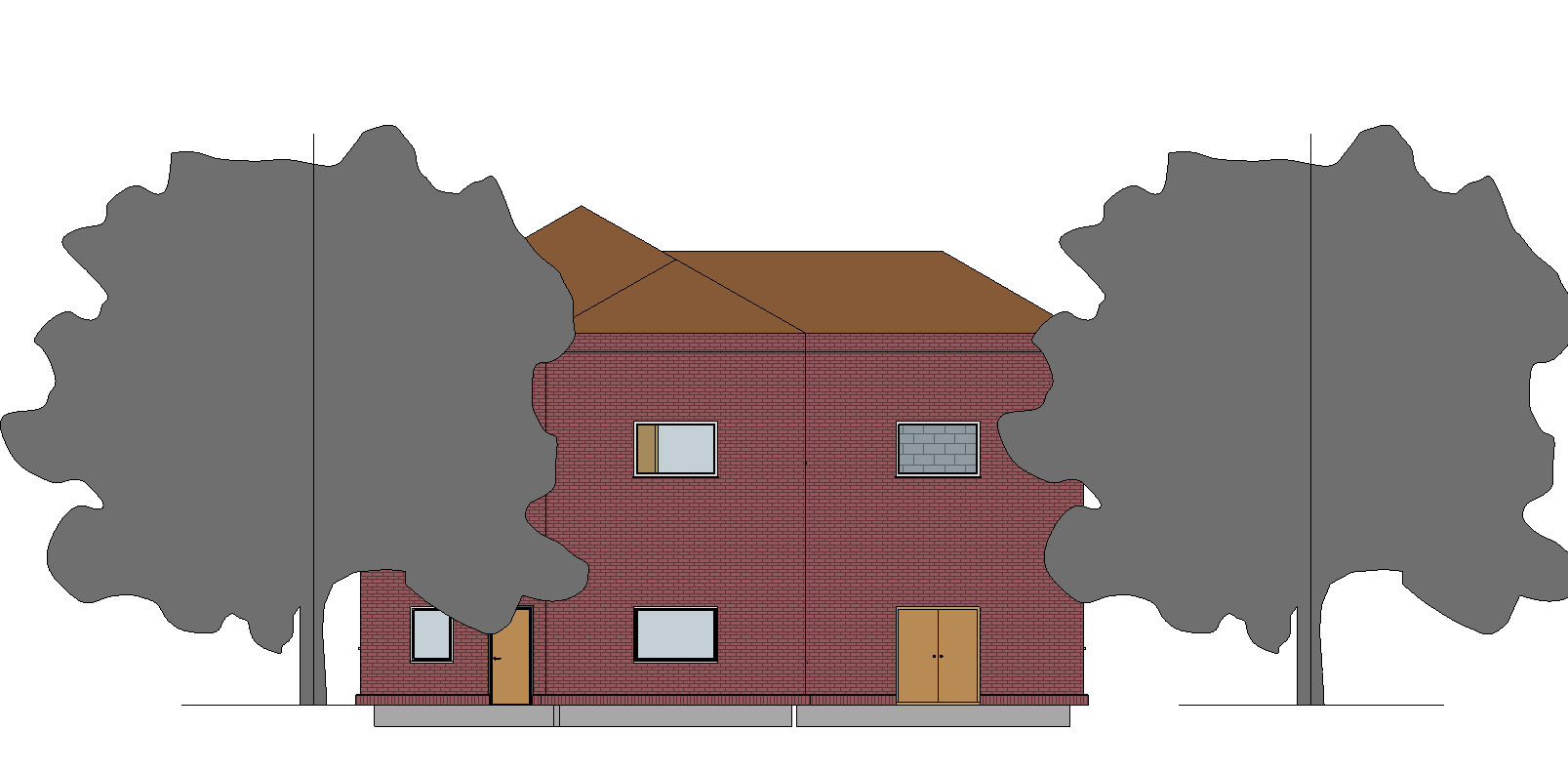
HomeByMe
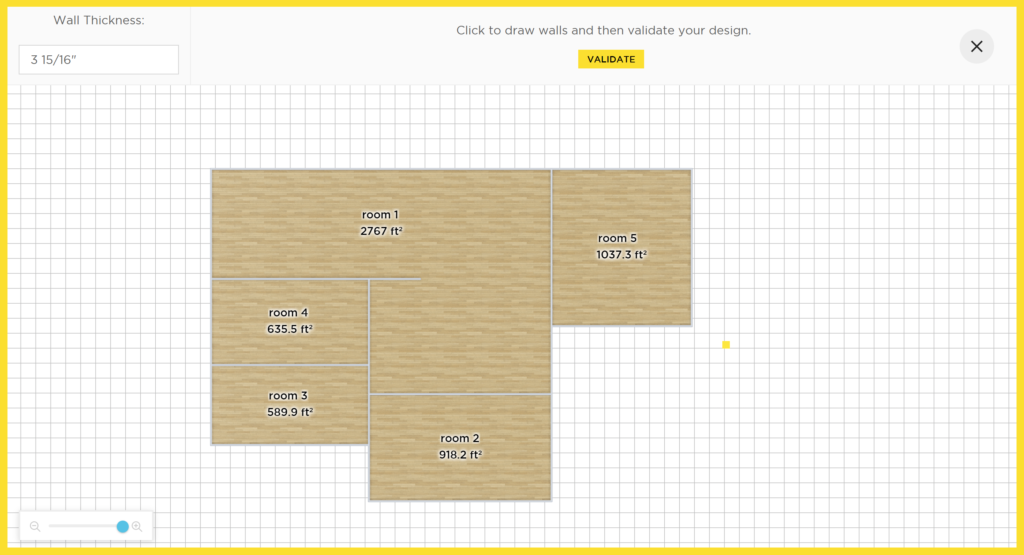
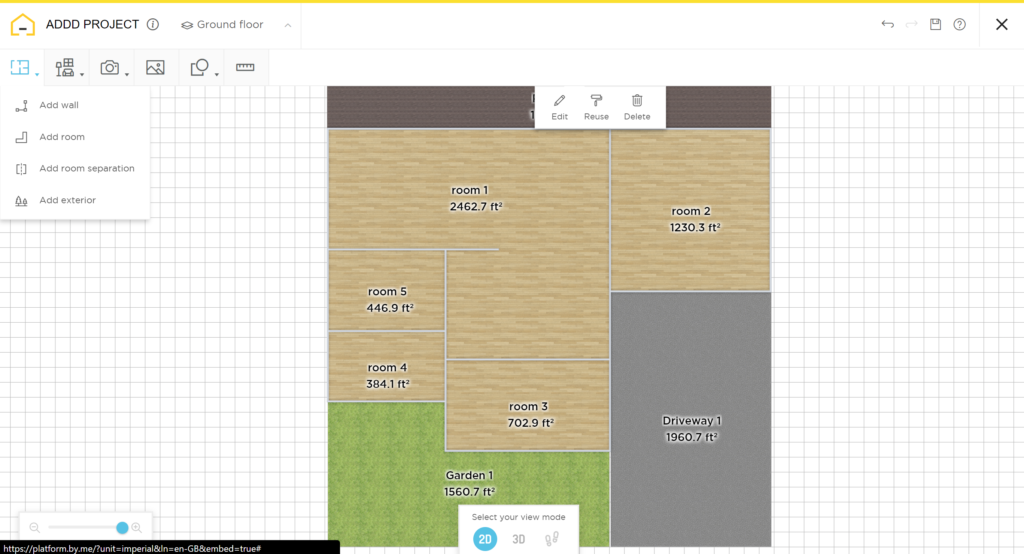
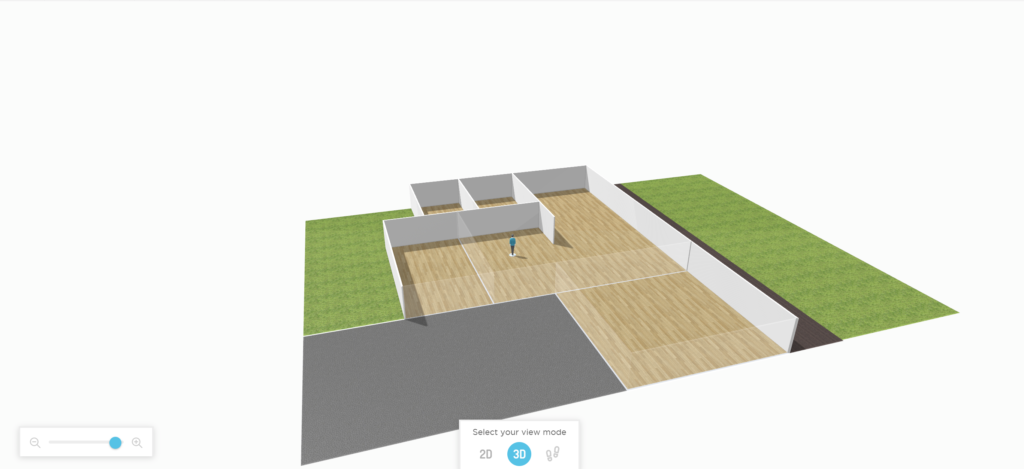
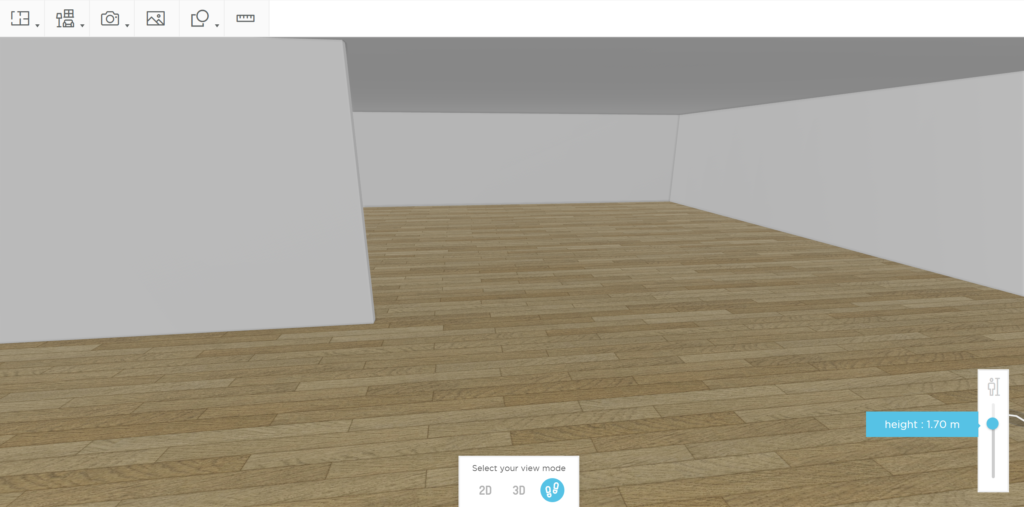
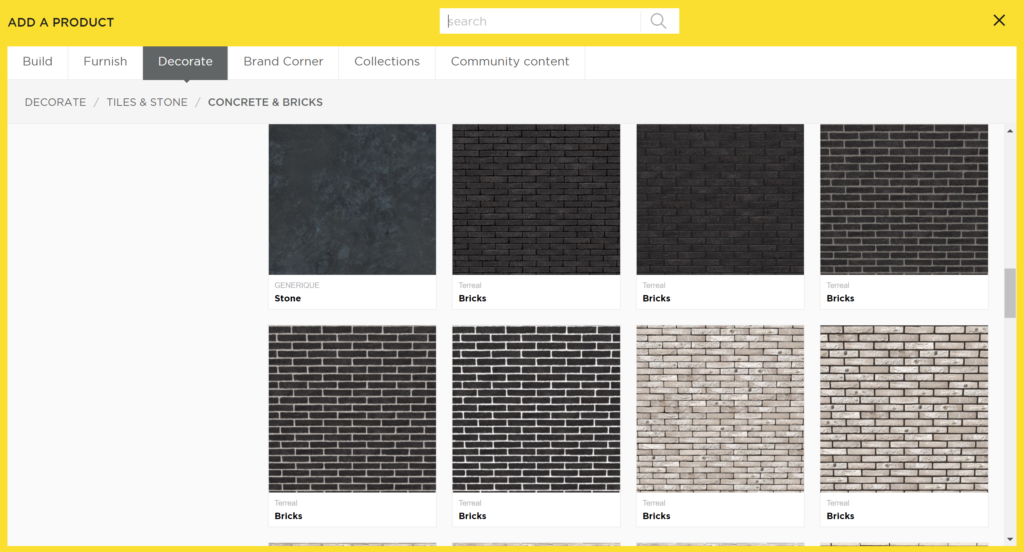
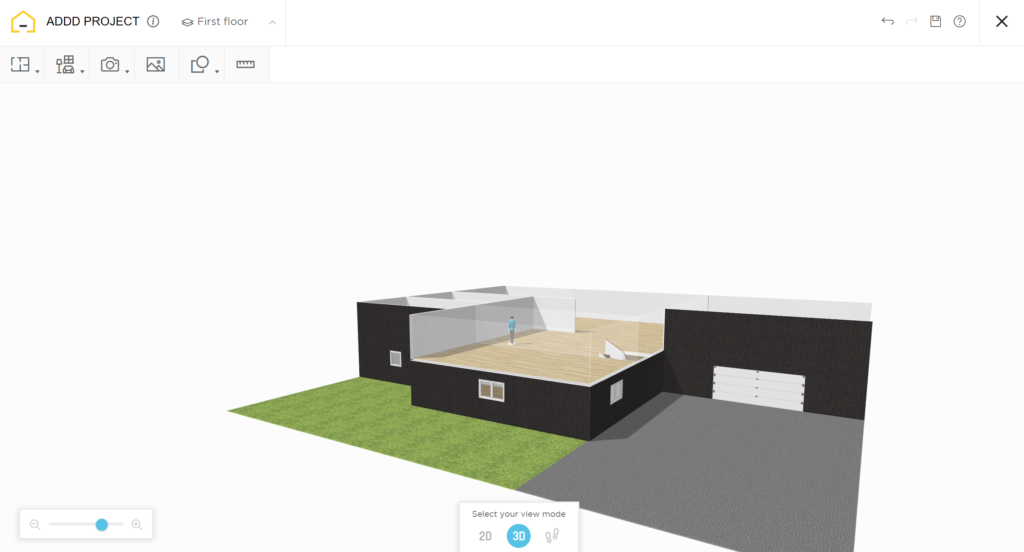

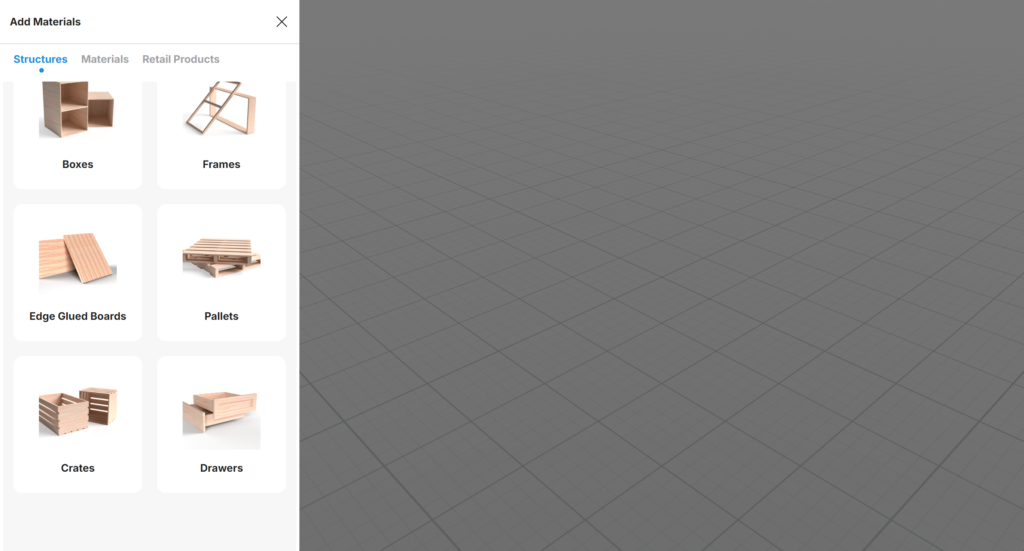

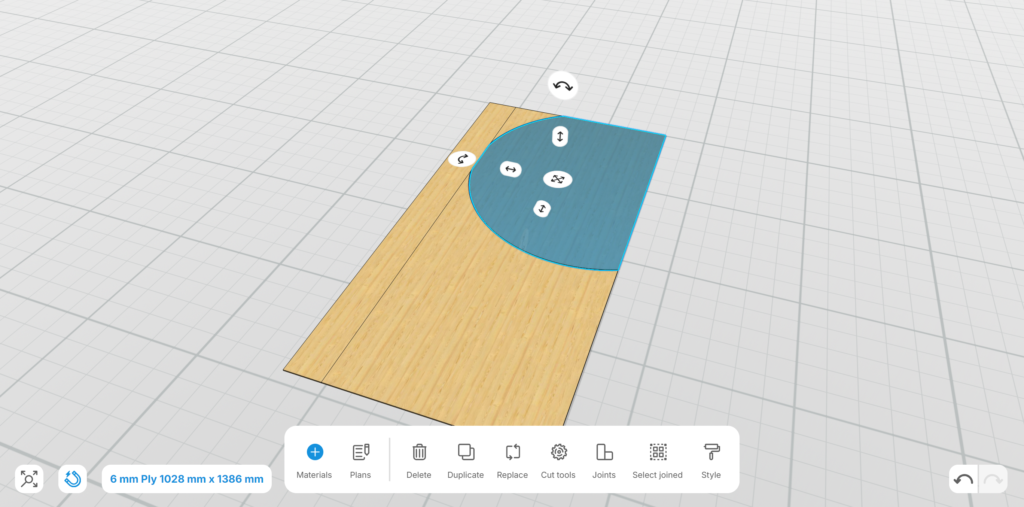
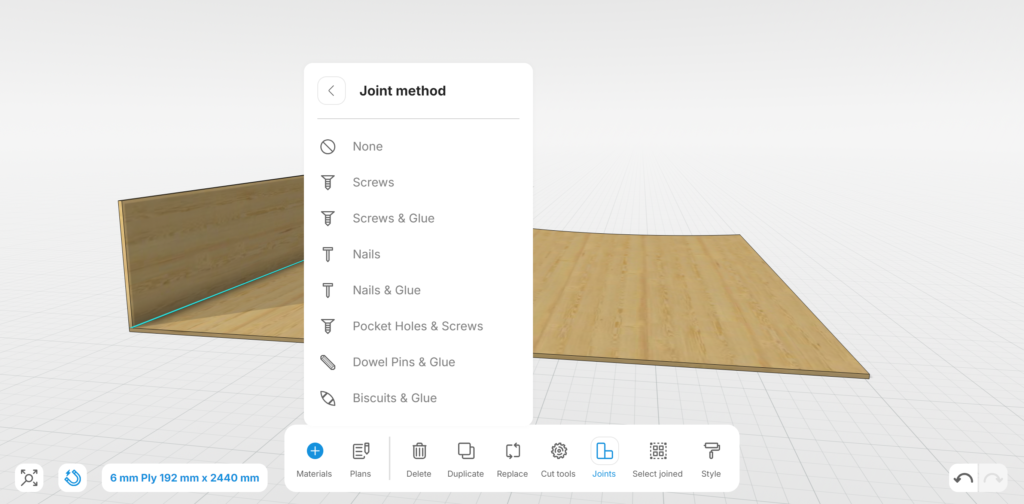
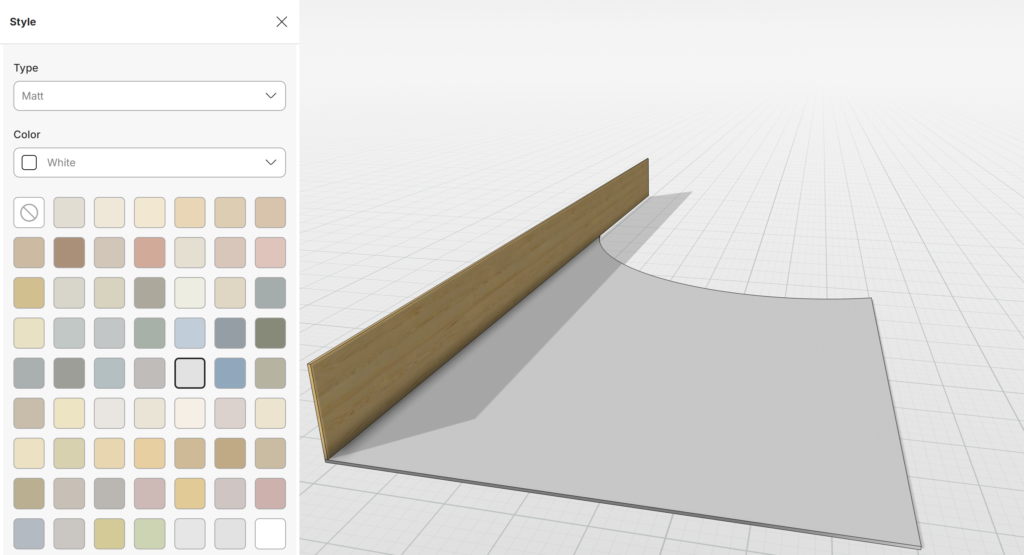
TwinMotion
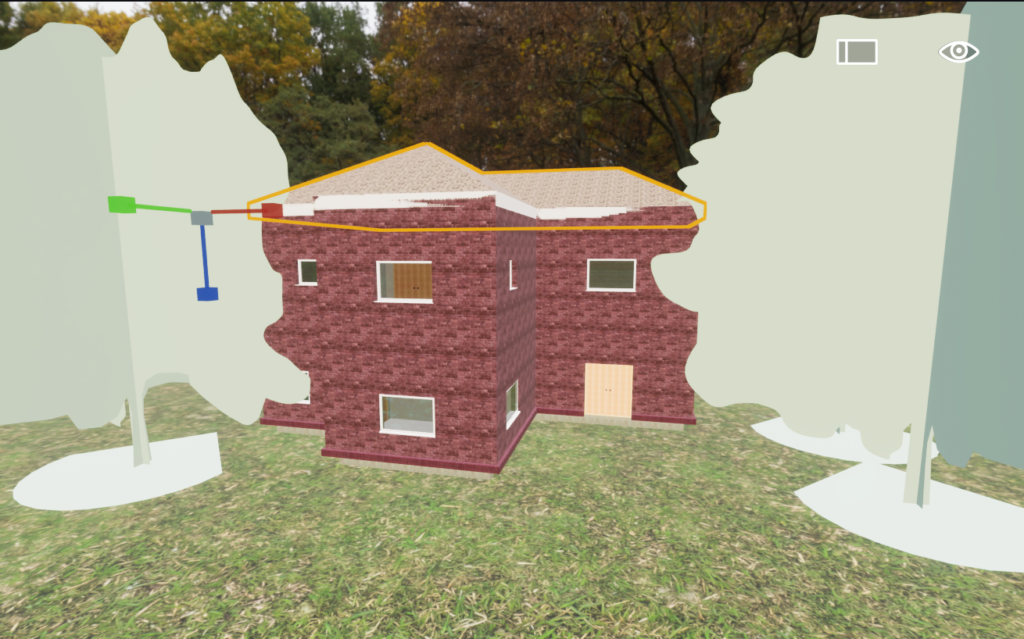



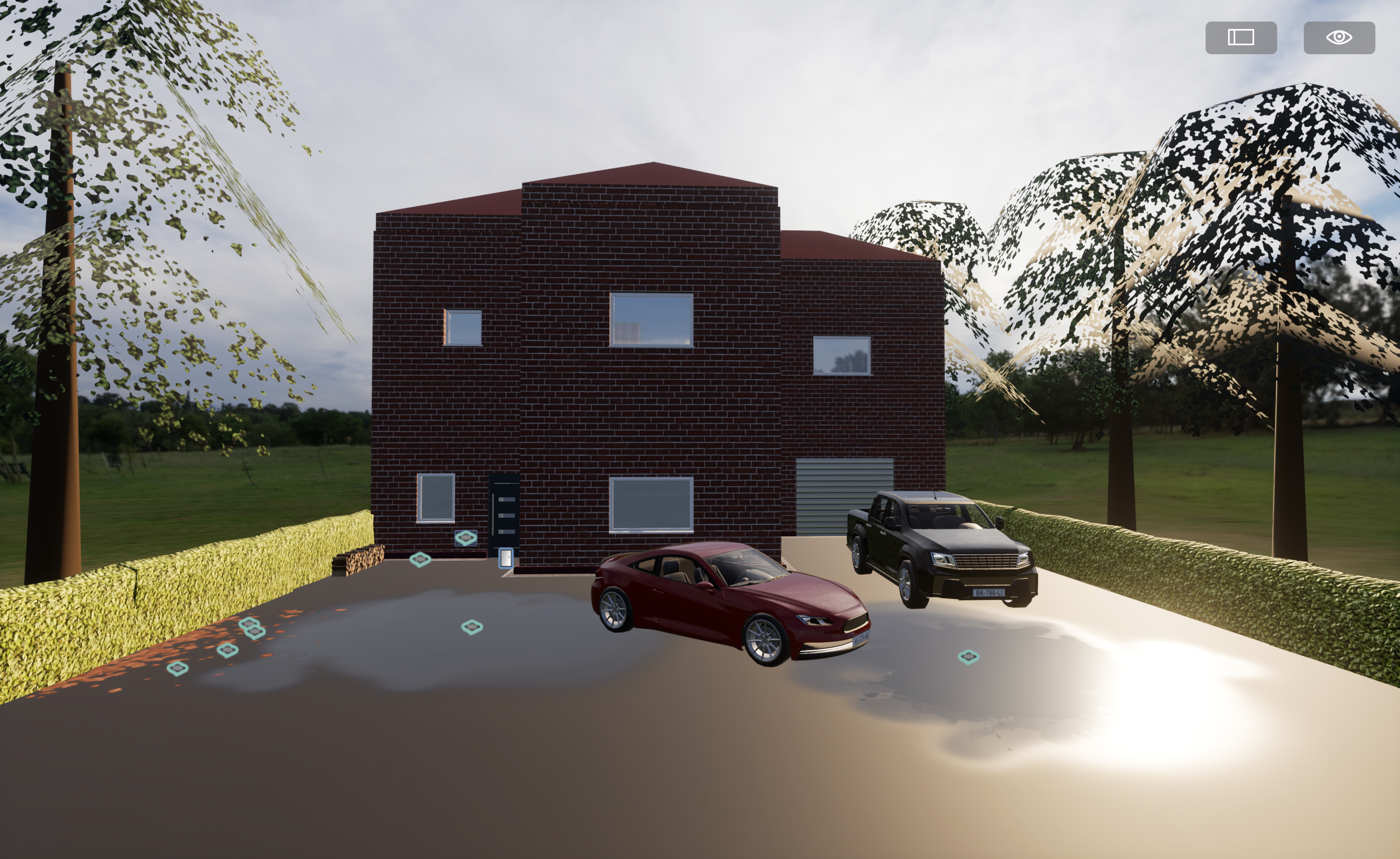
Results
From my findings, I propose that in order to have a good website and what makes good software is to include useability and be mindful of its interface, as I have found the best websites are those that provide all the options you are looking for, then breaking them down into specific job roles such as architecture, product design, render specific, CAM and more… but the well presented layout goes a long way, in addition I believe it to be useful to recommend pull product development within a range of software’s as I have personally found the best way to produce an architectural visualisation is through the use of 3 different software’s therefore providing this to the users for the best outcome may be useful in their decision to produce designs as in this case I found it best to produce architectural plans and the base of a structure within Revit presuming no major complex shapes or designs to then fill this environment with products within twin motion or producing them myself through a product design software like Fusion 360 and then rendering these all together within twin motion as it was the easiest way to join everything together, provide materials and textures.
Recommendations
Additional recommendations I would like to make are addition research and tests using alternate rendering software such as Lumion and spending more time finding and testing tools and features within softwares. In addition to this I would research more software providers such as, Lantek, GstarCAD, Pentagon, TurboCAD, BricsCAD and Softplan.
Survey Questions QR code link:

Additional work:
Link to my colleges work
